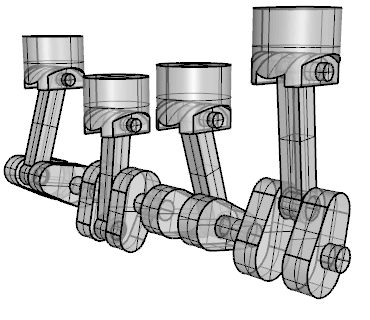Bongo is a powerful animation tool for Rhino3D, a popular 3D modeling software used in various industries including architecture, product design, and entertainment.
Bongo allows users to easily create animations and visualizations within Rhino3D by creating keyframes for objects and their properties. Users can adjust the properties of objects such as position, rotation, and scale over time to create a desired animation. Bongo also offers a range of features to enhance the animation process, including the ability to add audio, lighting, and camera movements.
One of the key features of Bongo is its intuitive user interface. It allows users to easily create and modify keyframes through a simple and easy-to-use timeline. This makes it accessible for users of all skill levels, whether they are experienced animators or just starting out.
Bongo also offers advanced features for those looking to take their animations to the next level. These include the ability to create complex animation paths through splines and curves, as well as the option to import and export animation data to other software.
One of the major benefits of using Bongo for Rhino3D is its seamless integration with the software. It allows users to easily create animations using the same tools and models they are already familiar with in Rhino3D. This eliminates the need to switch between different programs or re-create models in a separate animation software.
Overall, Bongo is a powerful and user-friendly animation tool for Rhino3D that offers a range of features for both beginner and advanced animators. Its seamless integration with Rhino3D makes it an essential tool for anyone looking to create professional-quality animations and visualizations.
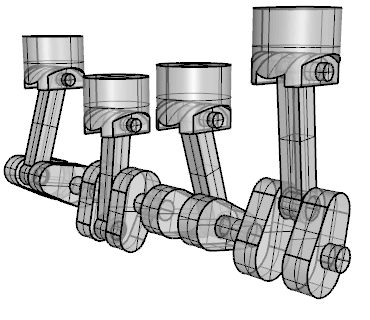
Bongo allows users to easily create animations and visualizations within Rhino3D by creating keyframes for objects and their properties. Users can adjust the properties of objects such as position, rotation, and scale over time to create a desired animation. Bongo also offers a range of features to enhance the animation process, including the ability to add audio, lighting, and camera movements.
One of the key features of Bongo is its intuitive user interface. It allows users to easily create and modify keyframes through a simple and easy-to-use timeline. This makes it accessible for users of all skill levels, whether they are experienced animators or just starting out.
Bongo also offers advanced features for those looking to take their animations to the next level. These include the ability to create complex animation paths through splines and curves, as well as the option to import and export animation data to other software.
One of the major benefits of using Bongo for Rhino3D is its seamless integration with the software. It allows users to easily create animations using the same tools and models they are already familiar with in Rhino3D. This eliminates the need to switch between different programs or re-create models in a separate animation software.
Overall, Bongo is a powerful and user-friendly animation tool for Rhino3D that offers a range of features for both beginner and advanced animators. Its seamless integration with Rhino3D makes it an essential tool for anyone looking to create professional-quality animations and visualizations.